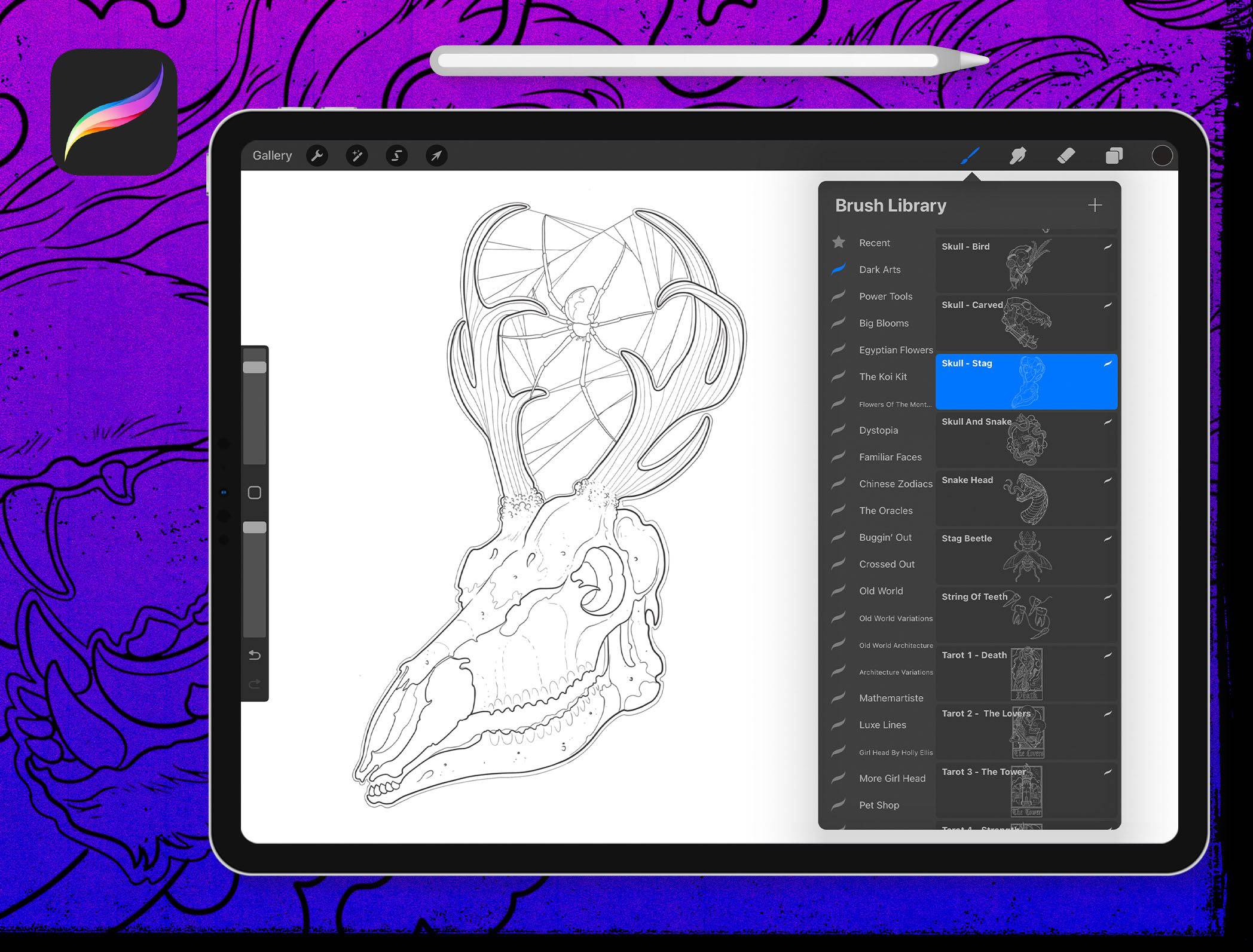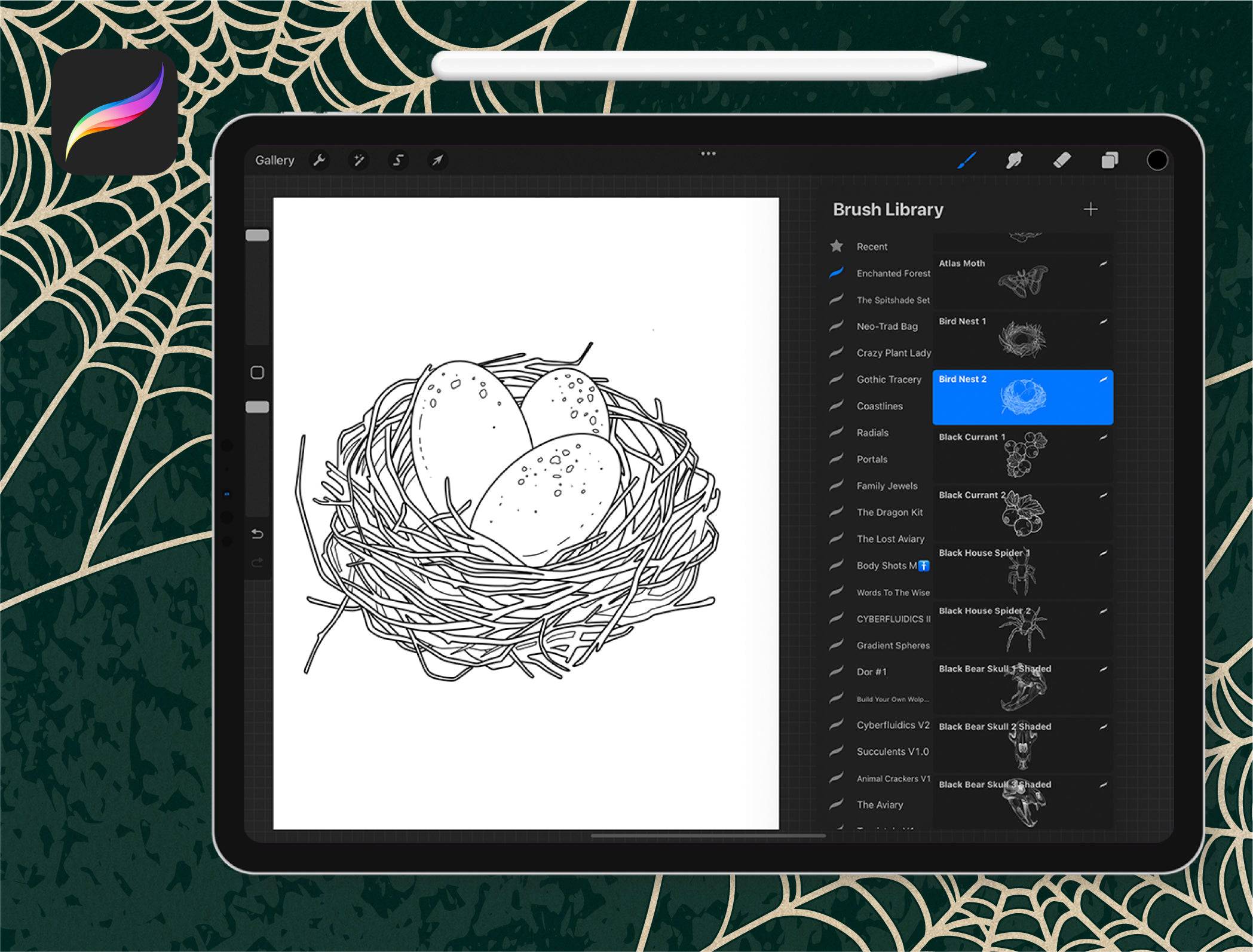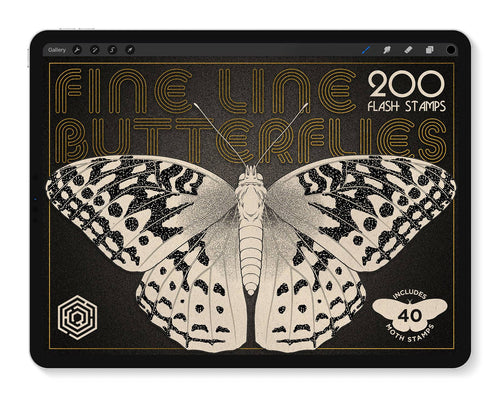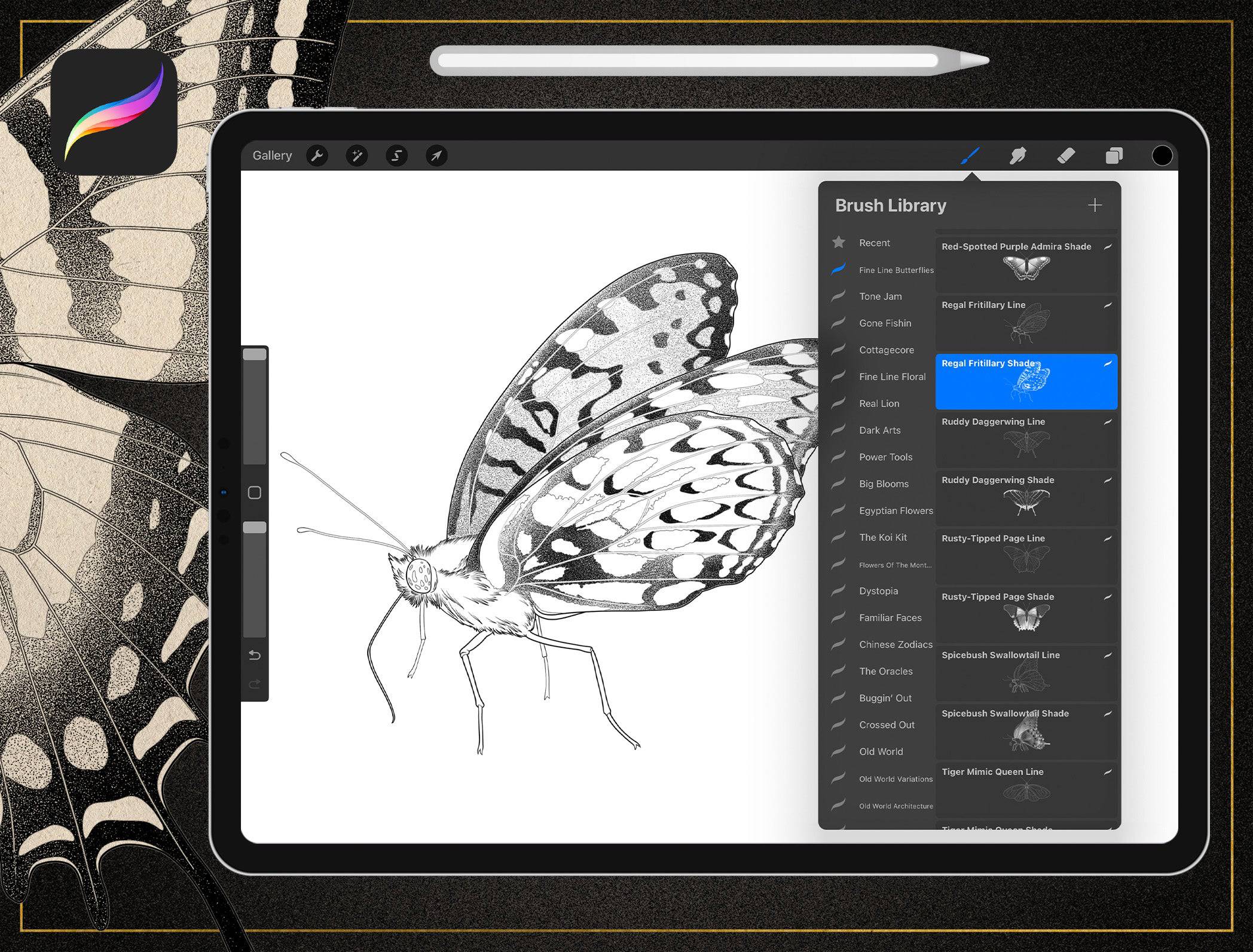In today’s modern world, the vast majority of tattoo artists design their artwork digitally using an iPad with an app called Procreate. This industry shift, toward Procreate specifically, not only made design processes faster and more efficient, but also gave rise to a new world of possibilities for customizable design tools.
In 2016, Tattoo Smart was founded by Russ Abbott, professional tattoo artist, studio owner, and educator, in an effort to empower tattoo artists to learn new skills and improve their design proficiency.
Tattoo Smart's mission is to save tattoo artists valuable time, which can then be reinvested into the aspects of their craft they are passionate about, ultimately elevating their tattoo skills to the next level.
By working with a diverse network of professional artists, Tattoo Smart has become the best source for tattoo artists to utilize a curated library of high quality design assets and tattoo mockup tools. Tattoo Smart’s lineup of products has grown to explore any and all useful capabilities that Procreate has to offer and now includes brush sets, tattoo flash designs, human canvases, eBooks, asset libraries, color tools, and more.
This article explains the various Tattoo Smart Product Types that can be used within any tattoo artists’ Procreate design process to increase productivity and artistic mastery. We encourage you to explore these tools to bring your art to the next level! In case you're still on the fence, be sure to checkout our satisfaction guarantee so you can shop with confidence!
BRUSH SETS
For artists who want to streamline their process using a familiar set of tools.
The Procreate app comes pre-packaged with a selection of ‘brushes’ that are digital versions of the essential medium-specific tools that traditional artists use to create physical artwork.
Procreate users can adjust the settings of any brush to their liking and even have the ability to create fully customized brushes from scratch. Fine tuning a design tool to your exact specifications enables Procreate brushes to replicate almost any physical medium tool while exploring new capabilities of what this tool can do in a digital format.
So naturally, when Tattoo Smart began creating Brush Sets for tattoo artists, they sought to construct an array of Natural Media Brushes that would emulate the entire arsenal of equipment used by tattoo artists. From the tools used for sketching, drawing, painting, and even the needles used to tattoo, Tattoo Smart has a Brush Set for all aspects of the tattoo process. 
For example, here are some of Tattoo Smart’s Brush Sets most commonly used by artists in their daily workflows:
- The Spitshade Set - complete setup for traditional flash painting including digital paper files and brushes for sketching, lining, and watercolor spit shading
- The Needle Set - full lineup of tattoo liners, mags, and stipple brushes that replicate real tattoo needle groupings.
- Power Tools - One-stop-shop for everything from sketching to your final design. Includes various pencils, pens, markers, stipplers, textures, and more.
These Brush Sets were meticulously tested and constructed to not only look like their real life counterparts, but to also behave and respond to application in the same ways as the physical tool.
However, Tattoo Smart’s Brush Sets don’t just imitate physical brushes, they also explore the full potential of Procreate’s design software. A prime example of a Brush Set that combines natural media with the innovation of digital design is Power Tools, a Tattoo Smart Brush Set created in collaboration with Mike Stockings.
Mike is a trailblazer in both neo-traditional tattooing and digital design. Spend a minute on his Instagram page and you’re sure to learn new Procreate tips and tricks.
By teaming up with Tattoo Smart to make Power Tools, Mike assembled and refined the most useful tools from his personal Procreate Brush Library.
Power Tools consists of a well rounded set of Natural Media Brushes, providing you everything you need for the initial sketch to the finalized design. On top of that, Power Tools also includes unique brushes that make it easy to get creative with your tattoo designs. Such as splatters, scatters, Mike’s signature glow brushes, and more.
With the added efficiency of using Tattoo Smart Brush Sets, you can save time mocking up designs and use the innovative tools to explore new possibilities to develop your style and skills.
BRUSH SETS Skill Requirements: Intermediate to Advanced
FLASH STAMPS
For artists who want quick access to pre-drawn tattoo designs.
Sheets of tattoo flash have been around since the early 1900s and, to this day, still line the walls of tattoo studios all around the world.
The term "flash" is thought to have started with the traveling carnival and circus tattoo trade. Attractions needed to be eye-catching and that visual appeal was called flash. Tattoo artists working at those carnivals adopted "flash" as a term for their pre-drawn artwork presented to allure potential customers.
As tattoo flash became an integral part of tattoo culture, its purpose expanded from simply attracting clients to also inspiring the growth of artistry in the tattoo industry. Using tattoo flash as reference material supports artistic development by serving as a guide for design composition, sound execution, and stylistic exploration.
Now with the power of Procreate, Tattoo Smart has worked diligently to continue the tradition of tattoo flash into the digital age.
Creating and storing pre-drawn designs was not an original intention of Procreate's functionalities. It’s more of a workaround in Procreate’s Brush Studio that has allowed this to be possible.
The result is the ability to have a library of pre-designed images that can be ‘stamped’ onto your Procreate canvas and used for consulting with clients or artistic inspiration, just like tattoo flash was intended to be used.
Tattoo flash is often associated with specific styles of tattoo art, such as traditional, neo-traditional, and Japanese tattoo artwork, but Tattoo Smart has been consistently creating tattoo flash across all genres of artistic inspiration.
From the traditional to the abstract and even new emerging styles, Tattoo Smart now offers a diverse selection of tattoo Flash Stamps (presently 85 and counting) that are composed by professional artists who are subject matter experts of their particular genre.
These contributing artists are employed to create original artwork that is ethically sourced and quality assured. Unlike some third party sites that sell flash sets with pirated artwork and questionable craftsmanship.

Tattoo Smart's Flash Stamps pay homage to the rich history of tattoo flash, preserving its original purpose while seamlessly integrating into your Procreate workflow.
Flash Stamps offer accessible, relevant reference material that will help clients visualize their tattoo concept. This improved communication is useful in the consultation process because it reduces the artist’s risk of spending a lot of time, which is likely unpaid, on a design that the client didn’t fully understand or necessarily want.
Working with Flash Stamps also strengthens artistic skills by using artwork made by experts as a guide in the design process.
FLASH STAMPS Skill Requirements: All Levels
TOOL KITS
For artists who want to delve deeper into digital design.
What makes Tool Kits special is they combine various brushes, elements of tattoo flash, and other design resources to create an all-in-one solution to a specific challenge.
During Tattoo Smart’s product design phase, the ultimate goal in mind is to address a problem that artists face in their process and provide a streamlined solution.
Brush Sets replicate and enhance natural media tools and Flash Stamps facilitate effective communication and artistic development. Tool Kits aim to address more complex problems that tattoo artists encounter which requires a more diverse set of tools.
Tattoo Smart’s Tool Kits provide assets that allow artists to get more creatively involved with their design process. Enabling the efficient development of design elements to create a more impactful visualization of the tattoo design.
Like other Tattoo Smart Product Types, there are Tool Kits made for specific genres of tattoo styles.
- The Snake Kit - this staple Tool Kit includes numerous repeating scale/belly composer brushes, head/body/tail segments, and complete snake flash designs.
- The Rose Kit - a comprehensive set of flash elements to craft custom roses including petals, leaves, buds, banners, and complete rose designs for reference.
- The Dragon Kit - learn from the dragon master, Bill Canales, by applying segments of heads, bodies, tails, and more to improve your dragon tattoo mockups.
- Watch & Compass Vol. 1.2 - walk-ins made easy with every necessary component for your 3rd watch and compass tattoo of the day.
Other Tool Kits focus less on specific subject matter and instead are made to uncomplicate the design and tattoo process. One remarkable instance of this case use is the Realism Cheat Code.
This mighty tool enables you to insert any image, whether it be reference or your own illustration, and instantly differentiates the desired values in the image. Using the Realism Cheat Code eliminates guesswork by isolating specific shades to better understand a complex image.
The Realism Cheat Code is an easy to use, layered Procreate file that helps to visualize references in a new way so that artists can be more confident in their design execution.
But don’t let the name fool you, the Realism Cheat Code also comes with Trad Mode and Neo-Trad Mode. Plus other helpful features like Contrast Boost, skin textures, and a Heal Simulator.
Tool Kits allow you to turn your iPad into a tattoo mockup workhorse, giving you everything you need to create a strong visualization of the tattoo design. Saving you time and demonstrating to clients that you’re a professional they can trust throughout the entire tattoo process.
TOOL KITS Skill Requirements: Advanced 
HUMAN CANVASES
For artists who want to make their designs fit perfectly on the body.
These tools were clearly created to improve another age-old process for tattoo artists, designing for the human body.
When mocking up tattoos for a client, or even creating pre-drawn tattoo designs, it’s helpful to consider where and how the finished tattoo will fit onto the client’s body. This forethought ensures a desirable outcome and helps to inform sound composition in the tattoo design process.
Traditional methods for determining design placement and sizing entails covering the preferred location with paper or plastic and tracing the exact area of the body. With modern processes, you can use images of your client’s body to create a similar tracing of the area to be tattooed.
However, sometimes these options might not be available if, for example, you’re unable to consult with your client in person, your client provides less than ideal photos of the area, or if you’re creating a pre-drawn design to market to customers. 
Tattoo Smart has created a variety of Human Canvases that span the entire spectrum of detail in modeling the body.
- Body Shots - 2D line drawing stamps of body parts and full bodies.
- Protoplast - Detailed renders flattened to 2D body part stamps. Shows musculature and shading.
- Model Humans - Design and work in true 3D space. Rotate viewpoints and draw directly on a 3D model or flatten the model to draw on a 2D texture map.
Additionally, Tattoo Smart was thoughtful about what would be helpful to include with Human Canvases.
Body Shots and Protoplasts cover the entire scope of tattooable body parts including arm and leg sleeves, backpiece, chest and front pieces, ribs, and full bodies. Moreover, these sets include multiple perspectives and variations for a complete view.
All three options of Human Canvases have numerous body types for both male and female figures. This allows artists to choose a Human Canvas that will closely match any client that’ll be working on.
Further, Protoplast and Model Humans come with a 30-color skin tone Procreate swatch palette. These tones can be imported and saved to your Procreate library of color palettes and easily placed onto your Human Canvas.
Using skin tones with a Human Canvas equips artists to more accurately visualize and plan for how the finished tattoo will appear on skin as well as providing the client an accurate representation of themselves when seeing the tattoo mockup.
These beneficial features of Human Canvases enable artists to quickly utilize an excellent model that will accurately represent their client and in turn help the client visualize the final outcome on their own unique body.
OTHER TATTOO SMART PRODUCTS
For artists who want to expand their resource library and artistic knowledge.
Brush Kits, Flash Stamps, Tool Kits, and Human Canvases represent the bulk of Tattoo Smart’s catalog, but there are other available products that don’t fit into these major categories.
As Procreate has developed and updated, Tattoo Smart has always sought to innovate on the cutting edge of design capabilities that could benefit tattoo artists. This pursuit has led to the improvement and evolution of existing products.
There are products from the past that are no longer regularly produced by Tattoo Smart, but they’ve been kept available because artists still find timeless value in using them.
For example, eBooks are PDF files that are packed full of useful information like their physical counterpart, but can be accessed and incorporated into the digital design process in a more efficient way.
Currently, Tattoo Smart has shifted from creating standalone eBooks and, instead, incorporates them as helpful add-ons to other products. You can find eBooks from the past in Tattoo Smart’s catalog because artists still find their timeless value to be useful.
Tattoo Smart’s eBooks serve two purposes. They provide reference material to be used as drawing guides as well as educational material for a deeper understanding of artistic design strategies.
- Encyclopedia Geometrica Vol. 1 - 100+ full page geometric patterns in a range of styles and varying from light to dark.
- Ornamental Archive - 100+ pages of ornamental frames, flourishes, medallions, and scrollwork with accompanying line art.
- Book of Lines - 70+ pages of classic tattoo imagery and traditional designs.
- Mark My Words V1 & V2 - Nearly 150 page guide to drawing popular hand-lettering tattoo styles.
- The Fundamentals of Character Design - Frank LaNatra’s animation-influenced approach to conveying emotion, depth, and story through illustration.
- Color Theory for Tattooists - Free (yes, $0.00) 20-page primer on color theory, packed with info you can immediately apply to your color tattoo work.
Another product type that will brighten the artistic mind is Color Tools. This category is dominated by the all-encompassing Abbott Color Wheel (ACW), available in an interactive, layered Procreate file or digital PDF poster.
The ACW features color tattoo pigments from Eternal Ink (247 colors) carefully arranged by hue, value, and saturation to give the artist the most comprehensive view of tattoo pigment imaginable.
By viewing the ACW through the attached "Gamut Masks", the artist can quickly visualize a range of color schemes to use in the tattoo or art project. You will be able to toggle on/off the visibility of each gamut mask and rotate the mask above the color wheel.
Visualizing color schemes in this way is a very quick and intuitive process. Advanced users may choose to design their own gamut mask shapes to personalize their color palettes even more.
Next, let’s cover Asset Libraries. These are the holy grail for reference tools of specific subject matter.
Asset Libraries are similar to Tool Kits in that they come with a number of various resources. Such as Brush Sets, eBooks, and high resolution image files.
These collections of reference tools include extensive options for the subject matter, offer multiple file formats, and are ideal for premium images to aid in a tattoo mockup.
- Pile of Skulls - 180 reference images of skulls, expertly rendered with 3 different lighting styles, in 15 different poses with 4 variations of jaw bone positioning.
- Pile of Hands - 3 different types of hands, male, female, and skeletons, each with 10 different finger/fist poses, and each of those shown from 5 different angles.
- Eagles - 198 professional reference photos and 30 realism photo stamps
-
Real Lion - 352 unique lions, created from 11 different poses, multiple camera angles, 2 lighting environments, full body and masked views, color and black & white.

Lastly, we’ll be taking a look into the future of possibility with 3D Models. These unique design assets serve a similar purpose to Asset Libraries, outstanding reference tools for specific subject matter.
The difference is that Procreate’s 3D capabilities enable additional levels of customization. Such as posing the 3D Model to any desired perspective and creating custom lighting environments.
Due to the fact that 3D compatibility is a new Procreate feature, this type of design process is new for most tattoo artists. Therefore, Tattoo Smart has only just begun adding 3D Models to its library of tools.
Currently, Tattoo Smart’s 3D Models include the Model Reaper and Model Samurai.  Both of these 3D models have layers of design elements that can be toggled on/off (such as the Kabuto, or samurai’s helmet, and the reaper’s hood) and come with 2K and 4K resolution versions of the model.
Both of these 3D models have layers of design elements that can be toggled on/off (such as the Kabuto, or samurai’s helmet, and the reaper’s hood) and come with 2K and 4K resolution versions of the model.
Using Tattoo Smart’s 3D Models, you can swiftly create endless references by posing and lighting the model to easily satisfy your project’s needs.
OTHER Skill Requirements: Intermediate
CONCLUSION
Tattoo artists face a unique set of challenges in their craft, from translating complex ideas into tangible art to ensuring their designs align with the complexities of the body. Tattoo Smart has recognized these challenges and has been dedicated to providing innovative solutions that empower artists to overcome them.
We understand that time is of the essence when it comes to keeping up with the demands of the job. That's why Tattoo Smart’s mission has always been to save tattoo artists precious time that can be reinvested in their passion for the craft or spent with loved ones.
Whether you're a seasoned artist or just starting, our diverse range of products is designed to enhance your skills and streamline your design workflow.
Brush Sets offer a comprehensive selection of digital brushes that replicate the feel and behavior of traditional tattoo tools while exploring new possibilities. We believe that an artist’s tools should be reliable and consistent for ease of use while being innovative to explore creative growth.
Flash Stamps pay homage to the rich history of tattoo flash, providing you with a diverse selection of designs across various artistic styles. Tattoo flash not only serves as a reference material but also strengthens artistic skills and ensures your clients can better visualize their tattoo concepts during their consultation.
Tool Kits are tailored to address complex challenges tattoo artists encounter, contributing a diverse set of tools to enhance your design process. From the Snake Kit to the Realism Cheat Code, you’ll be equipped with the resources needed to efficiently create powerful mockups and visualizations.
Human Canvases enable you to consider the placement and sizing of tattoos on the human body, ensuring a desirable outcome. With various body types and skin tone palettes, these tools accurately represent your clients and help you envision the final tattoo on each specific client.
In addition to these core products, Tattoo Smart continues to promote learning and innovation. You’ll find educational resources in eBooks, Color Tools that assist you in creating harmonious color schemes, Asset Libraries with exceptional references, and now venturing into the exploration of 3D Models to embrace Procreate's new functionalities that can offer endless customization.
You’re not alone in your creative journey. We're here to save you time, enhance your artistic proficiency, and help you bring your tattoo designs to life with confidence. Your craft deserves the best, and Tattoo Smart is dedicated to providing you with the tools you need to succeed. Explore our diverse product range and embark on a journey of creativity and efficiency in the world of tattoo artistry.
Try your hand at nearly every Tattoo Smart Product Type for FREE with Blind Date.